How to Make a Logo Using AI
We are witness to the meteoric rise of the terms Artificial Intelligence (AI) and ChatGPT. Very much like ‘social media’ 10+ years ago, these terms have entered mainstream vernacular – but most healthcare providers have no idea how to wrestle the AI beast, and once tamed…how to introduce AI functionality into daily practice
Over the coming months we will be reviewing the best and most practical tools from myriad potential options to assist in contextualising the use of AI in healthcare.
Making an AI logo with ChatGPT (DALL•E•3)
At LITFL our reviews, clinical cases and libraries are collated visually by attributing a unique logo or featured image. To date these have been generated manually with keynote, photoshop and a very small degree of artistic integrity. But now, with a modicum of trepidation, we venture forth into the world of AI to see if/how it can assist…
- Choosing your AI platform
- Using ChatGPT (DALL•E•3) to generate a logo
- Using Midjourney to generate a logo
- The final verdict
Choosing your AI platform
Using AI as an on-call graphic designer can be a fun and productive way to create visuals for presentations and social media, or a logo for your website or medical practice.
But where do you start!
Initially we reviewed 5 AI image creation options based on a simple online search. After much debate…we chose ChatGPT (specifically DALL•E•3) and Midjourney for a more in depth review and direct comparison. In this article we will walk you through the process of how to make a logo using these two online AI resources.
OpenAI’s DALL•E•3
DALL•E•3 is the latest version of OpenAI’s “creating images from text” image generator. This latest iteration sees significant improvements to text-in-image generation, nuance of understanding, attention to user input, and ChatGPT Plus integration.
With a ChatGPT Plus account you get a lot of bang for your buck (currently $20USD/month). As well as being a 24/7 on-call virtual graphic designer, ChatGPT Plus can also…
- act as your personal writing coach and editor (learn to use it here).
- write HTML and CSS code to customise your website.
- write VBA code to automate processes in your Excel spreadsheets.
- summarise data for you.
It is also possible to access the FREE version of DALL•E•3 using Bing Chat on the Microsoft Edge internet browser. Unfortunately, this version of DALL•E•3 doesn’t provide the user with the same degree of control over the final image compared to what you can achieve with DALL•E•3 from within the ChatGPT Plus interface.
Midjourney
The other AI that made it to the top of the list for designing graphics is Midjourney. The incredible thing about Midjourney is the degree of photorealism that it can impart to the images it creates. Access to Midjourney starts at $10USD per month. To try it out, you need to do two things:
- Sign into your Discord account (or create a new account if you don’t have one already).
- Set up an account on Midjourney.com and follow the instructions to connect it to your Discord account.
Here are two images to demonstrate the (current) differences in photorealism between DALL•E•3 and Midjourney – but this space is changing so quickly – who knows what tomorrow will bring…
Using DALL•E•3 to create a logo for AI in Healthcare
DALL•E•3 (accessed via ChatGPT) has an intuitive user friendly interface operated from within the internet browser just like any other website. You are able to communicate in writing in the same way you would with another person, and the AI seems to understand the context very well.
However, our first tentative steps asking DALL•E•3 for an ‘image‘ of ‘AI in Healthcare‘ resulted in some fairly bizarre and futuristic scenes…
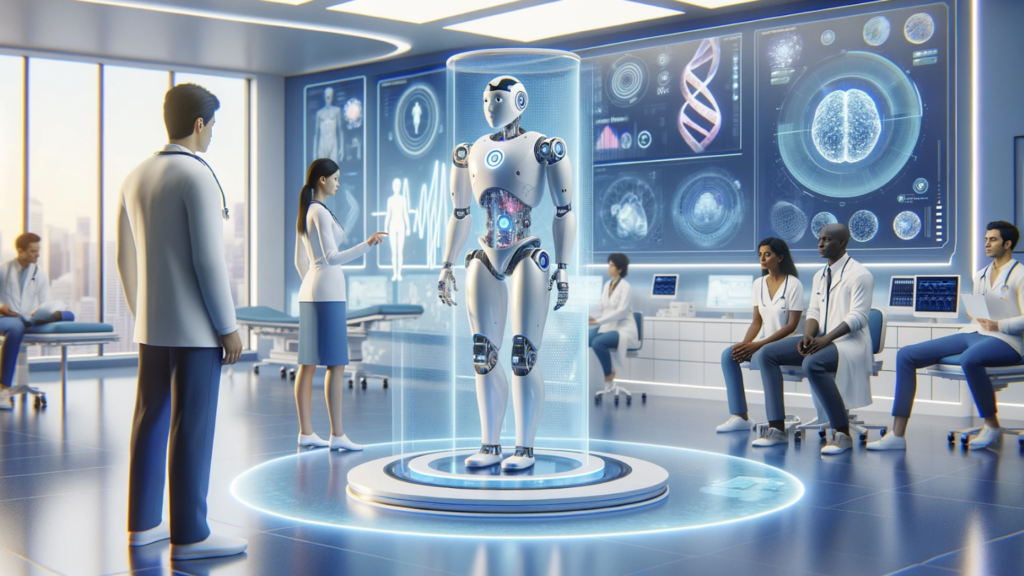
So we returned to the most important premise in AI: prompting.
Example 1 [ChatGPT, DALL•E•3]
Firstly we set the scene and asked ChatGPT what it knows about the topic, then asked it to create a DALL•E•3-specific prompt for us to use. In this case we are looking to create a “featured image” in WordPress. So, first we check that the AI understands the concept:
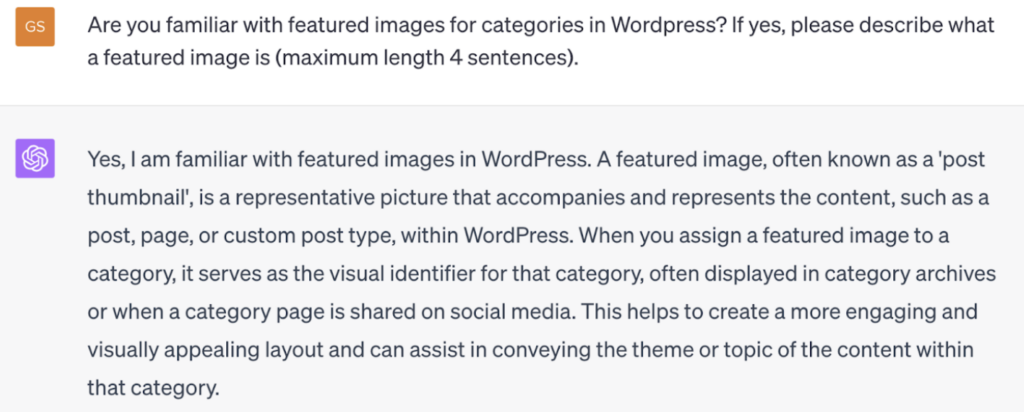
Then we asked ChatGPT to generate a DALL•E•3-specific prompt that includes the image aspect ratios we need for the final image:
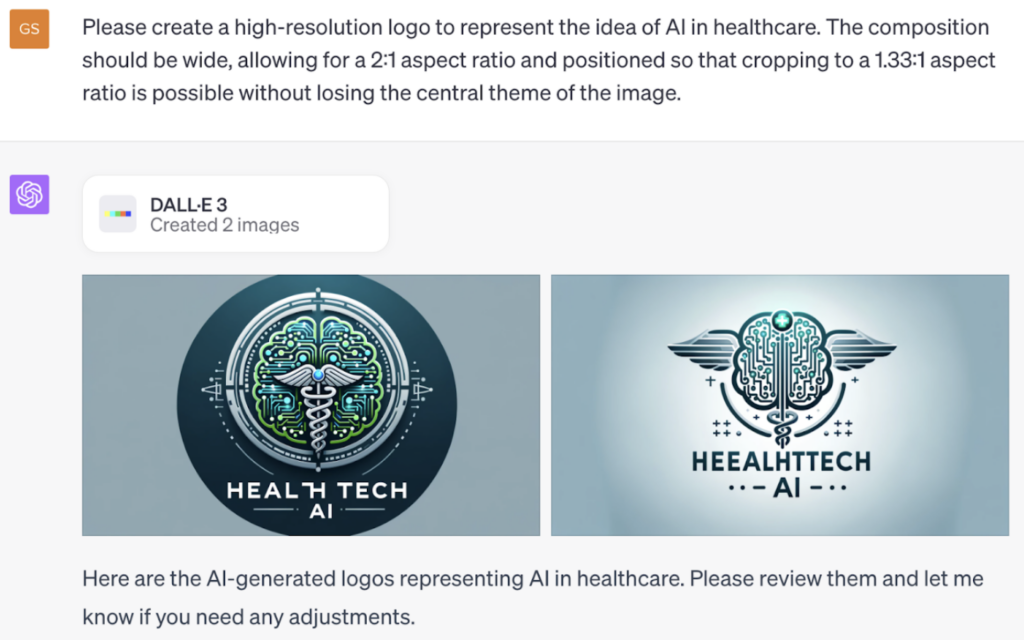
Now we can continue our conversation, trying to getting the correct spelling and choosing our preferred logo…
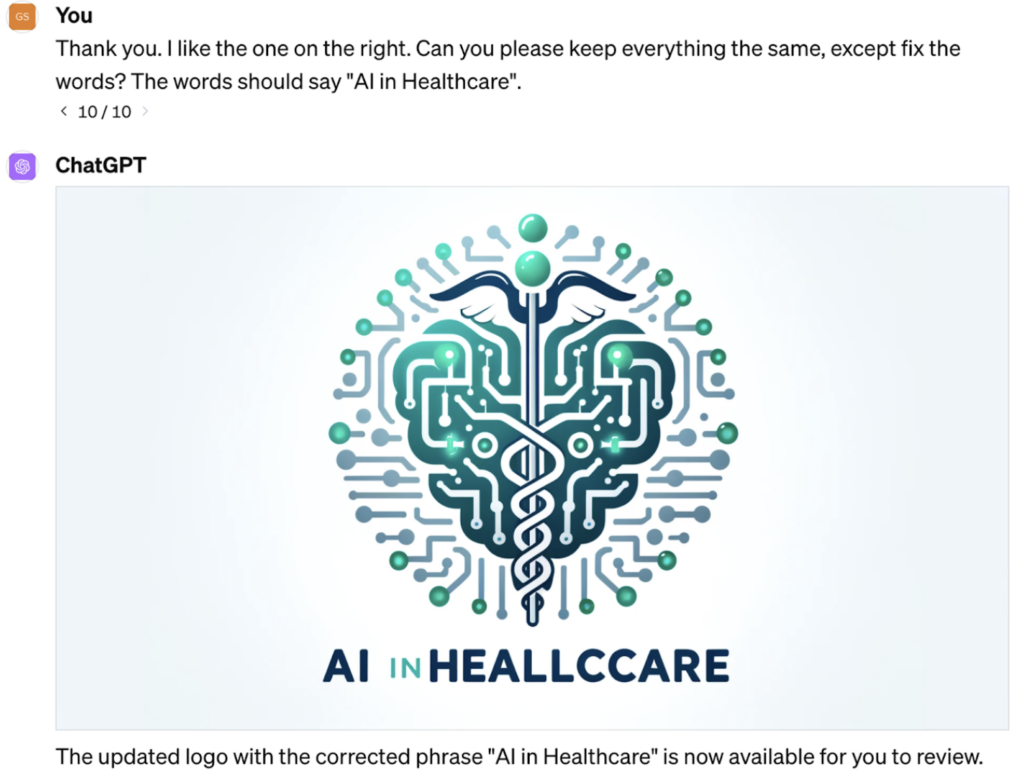
Adding text to your AI-generated logo with ChatGPT
So…we are happy with the image, but less happy with the text. There are two solutions. One simple, and one a little more complex.
1. We could go old school and use the non-AI approach. We can add the required text using a free online tool such as Canva or LunaPic; or from our desktop using Keynote or Powerpoint.
But we want to do it using AI…
2. So, you can ask ChatGPT to help you with the wording of your image prompt; then have DALL•E•3 create the image; then use Code Interpreter to write Python code to add text to the image – all within a single “conversation”
The best part is that you don’t have to know how to code in order to be successful. All you need to know is that the AI knows how to code, and that it can often use code to complete your task.
If you are unsure whether or not it can use code for a given task, just ask ChatGPT, and see what it says. You will learn a lot by experimenting in that way! Also, keep in mind that ChatGPT is updated regularly, so even if it can’t do a given thing today, it might know how to do that thing next week or next month, for example.
Example 2 [ChatGPT, DALL•E•3, Python]

PROMPT: Please create the following logo: caduceus superimposed over circuits, Al, healthcare, high-resolution logo to represent the idea of Al in healthcare. The composition should be wide, allowing for a 2:1 aspect ratio and positioned so that cropping to a 1.33:1 aspect ratio is possible without losing the central theme of the image, leave room at the bottom for me to add text, style=raw

PROMPT: Please use that exact image and use Python code to add text: “Al in Healthcare” using Helvetica font (size = 100, colour = #F7FFFE), center the text vertically and horizontally over a rectangle (color = #183949, 30px border on the top and bottom of the text, 30px border on the left and right of the text).
The text isn’t perfectly centred, but this isn’t too bad of a result.
Using Midjourney to create a logo for AI in Healthcare
To use Midjourney for logos, you start every prompt by typing “/imagine” (don’t include the quotes for any of this), then press “enter”, then enter your prompt. Try starting with a prompt that’s not too specific in terms of what the image should contain, just to see what the result will be:
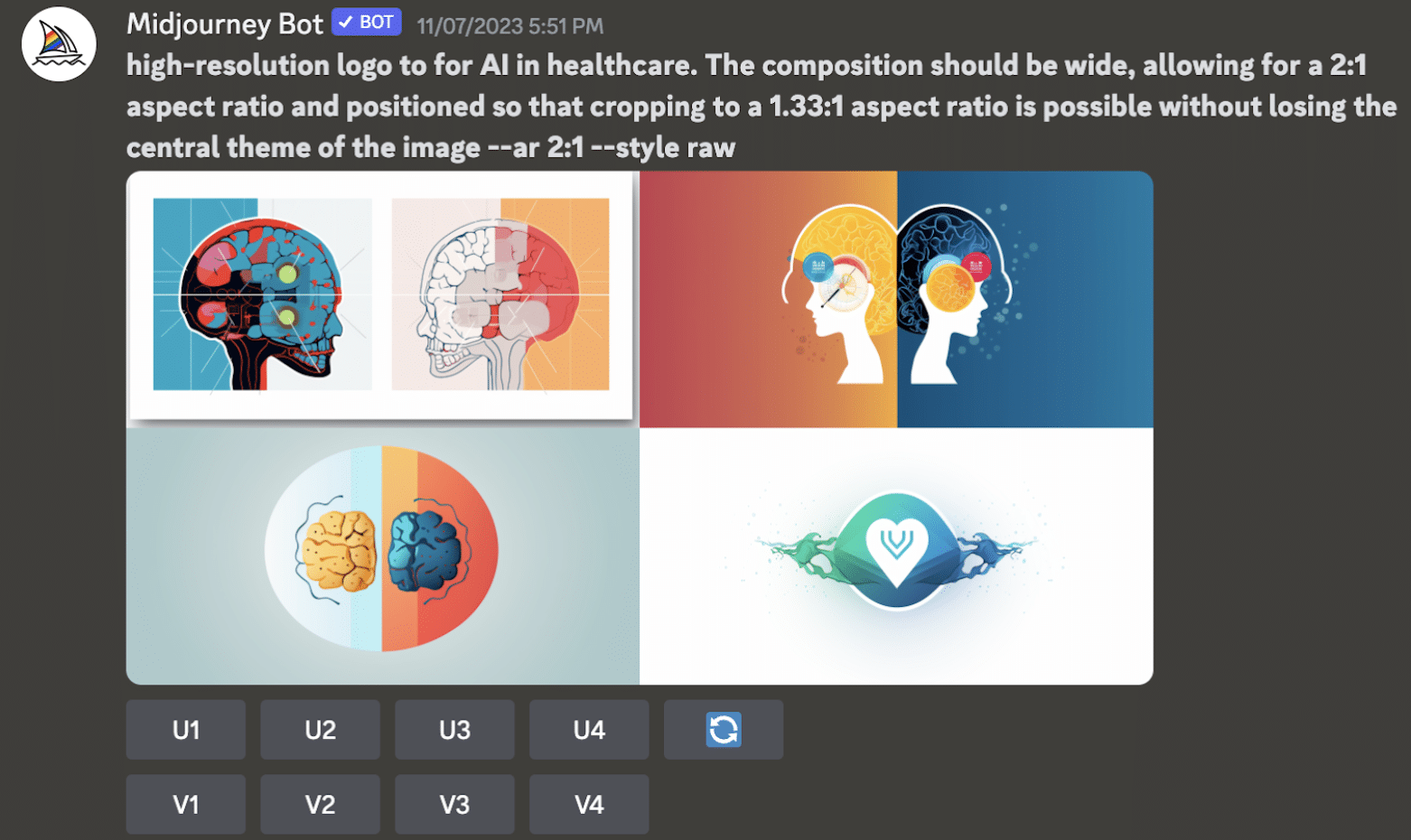
How to make a logo with Midjourney (using ChatGPT)
Often the trickiest thing about designing a visual with Midjourney is coming up with a prompt that includes the best words to describe exactly what you want it to create. This is where ChatGPT can help! For example, we asked ChatGPT to describe the image it previously created. The response provided more ideas on how to create the best prompt for Midjourney.
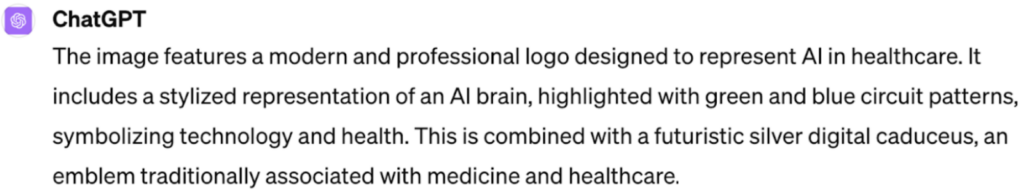
Here is an example of the Midjourney image output from a more specific prompt:
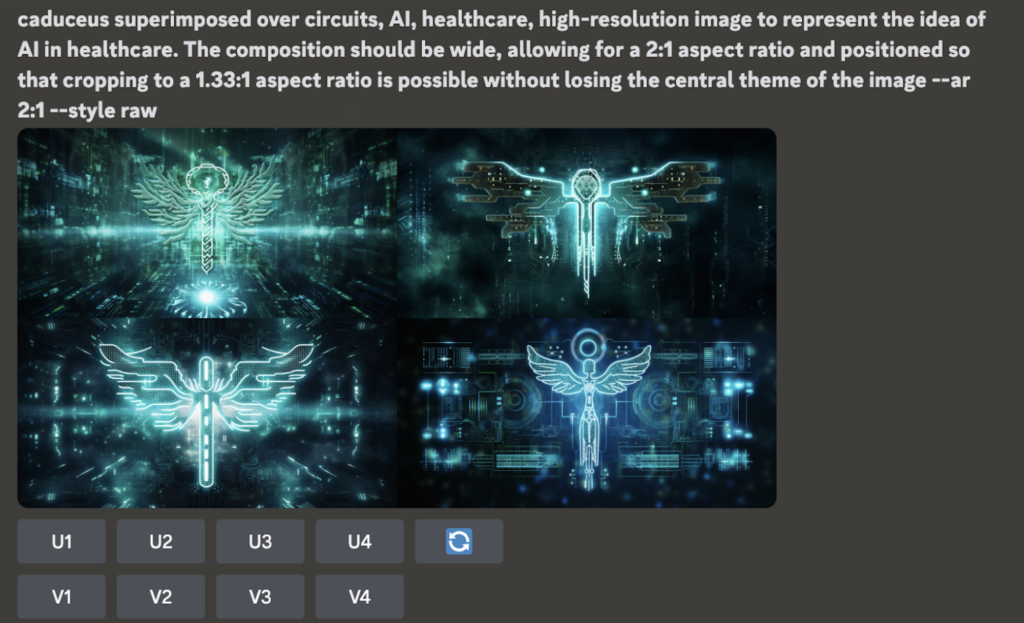
Note: When you prompt Midjourney, it will always generate four images for you to choose from. And much like with ChatGPT/DALL•E•3, each prompt is like rolling the dice: you never know exactly what you’re going to get. So, try it a few times and have fun with it!
Can Midjourney add text to your image?
You may have heard recent reports that Midjourney can do this now. However, while that’s technically true, it doesn’t seem to have much practical usefulness yet, because the generated text tends not to be what you asked for. Here is an example:
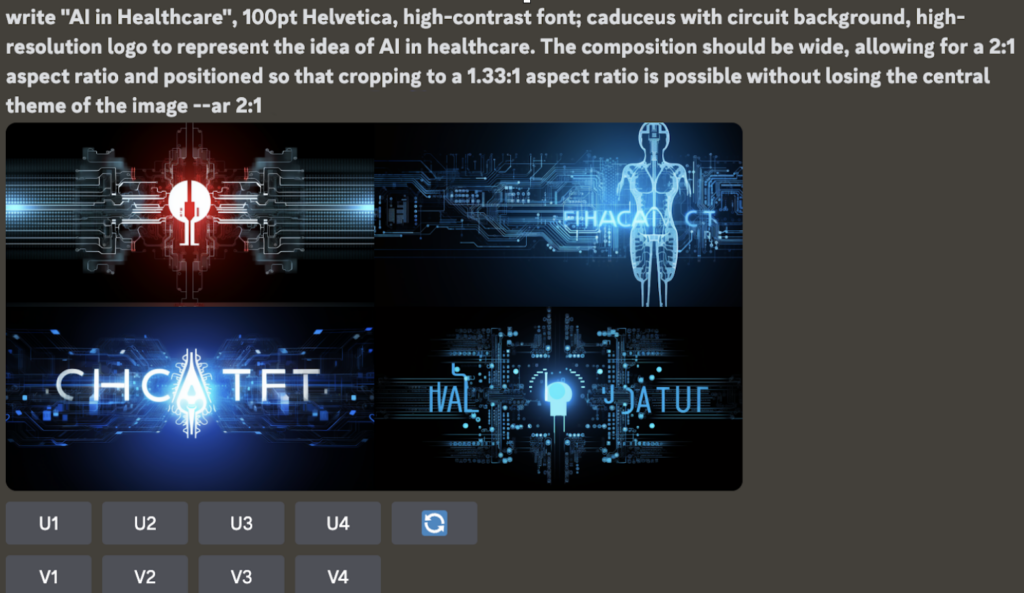
So…NO…not at the moment…
Using AI to create a logo: the final verdict
AI tools like Midjourney and DALL•E•3 are best suited for generating images when there’s a lot of flexibility with the final appearance. For example, if you’re creating something like a logo for your medical clinic, AI can be highly useful. On the other hand, if you need a complex anatomical image, or a diagram that needs to be done in a very specific way, the AI will often fail to produce a usable image.
Which AI is best depends on the type of image you’re creating. But for logo creation, OpenAI’s DALL•E•3 on the ChatGPT Plus platform is the most user friendly, intuitive and easiest to work with.
One of the biggest keys to success with using AI is…learning how to provide it with effective instructions.
References
Resources
Educational Resources
- ChatGPT Essentials for Clinicians. Medmastery
- AI in Healthcare. LITFL
Research and Review
- Betker J, Goh G, Jing L et al. Improving Image Generation with Better Captions. OpenAI 2023
- Hook S. What is DALL-E 3? – OpenAI’s latest AI model. PCguide 2023
AI in HEALTHCARE
Want to become a pro at prompting, and consistently get usable results? Be sure to check out Medmastery’s AI prompting course. Learn techniques to apply to the plethora of AI resources in constant development
BSc.Pharm (University of Manitoba), Pharmacist and Medical Writer



